How I use Airtable
My favorite new app of the year is Airtable. It complements Workflowy well, which I use for unstructured notes. Airtable is for anything where structure is starting to form in these otherwise unstructured lists in Workflowy.
I think of Airtable as a relational database for my personal data. It has a fantastic user-interface, which means that I can focus on creating schemas that make sense. When writing integrations I can focus solely on the business logic, knowing that the Airtable interface will mostly work. Most applications deserve to start as a simple spreadsheet before evolving into a domain-specific thing. Airtable excels at this. I call this “Minimum Viable Airtable”, I wrote more about this in this post.
I often get asked how I use Airtable, and why I’m so excited about it—I don’t always have the opportunity to do my full Airtable spiel. This post exists for those times when I didn’t have the chance to walk you through my bases in person in an overly enthusiastic tone.
Another thing to note is that for each one of my use-cases there’s very likely a full-blown, domain-specific application out there that does it better. However, each one of those tables I get to control the complexity and can gradually increase it. Most domain-specific applications start out way too complex.
A complex system that works is invariably found to have evolved from a simple system that worked. A complex system designed from scratch never works and cannot be patched up to make it work. You have to start over with a working simple system. – John Gall
For example for my shopping list base, currently it’s not at a state where it does anything fancy like auto recommendations. However, all the data is there to do that at a later date. If I write a simple algorithm myself rather than a full-blown machine-learning crazy and unpredictable AI like for my tea base, I think it will be much more useful.
This is key about building Airtables and applications in general. Start with the simplest possible thing that brings value, then slowly increase complexity as you get comfortable with the domain.
Books
This is a simple base I use to track books and who’s endorsed them. It helps me decide which book to read next. When I hear recommendations of books I’ll note it down here to guide my next decision. Whenever I enter a new book, it automatically populates it with metadata from Goodreads.
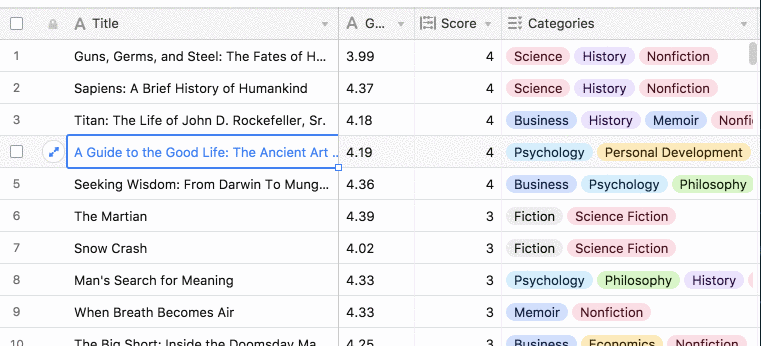
Tea
The base first of all has a list of all the teas I’ve bought:
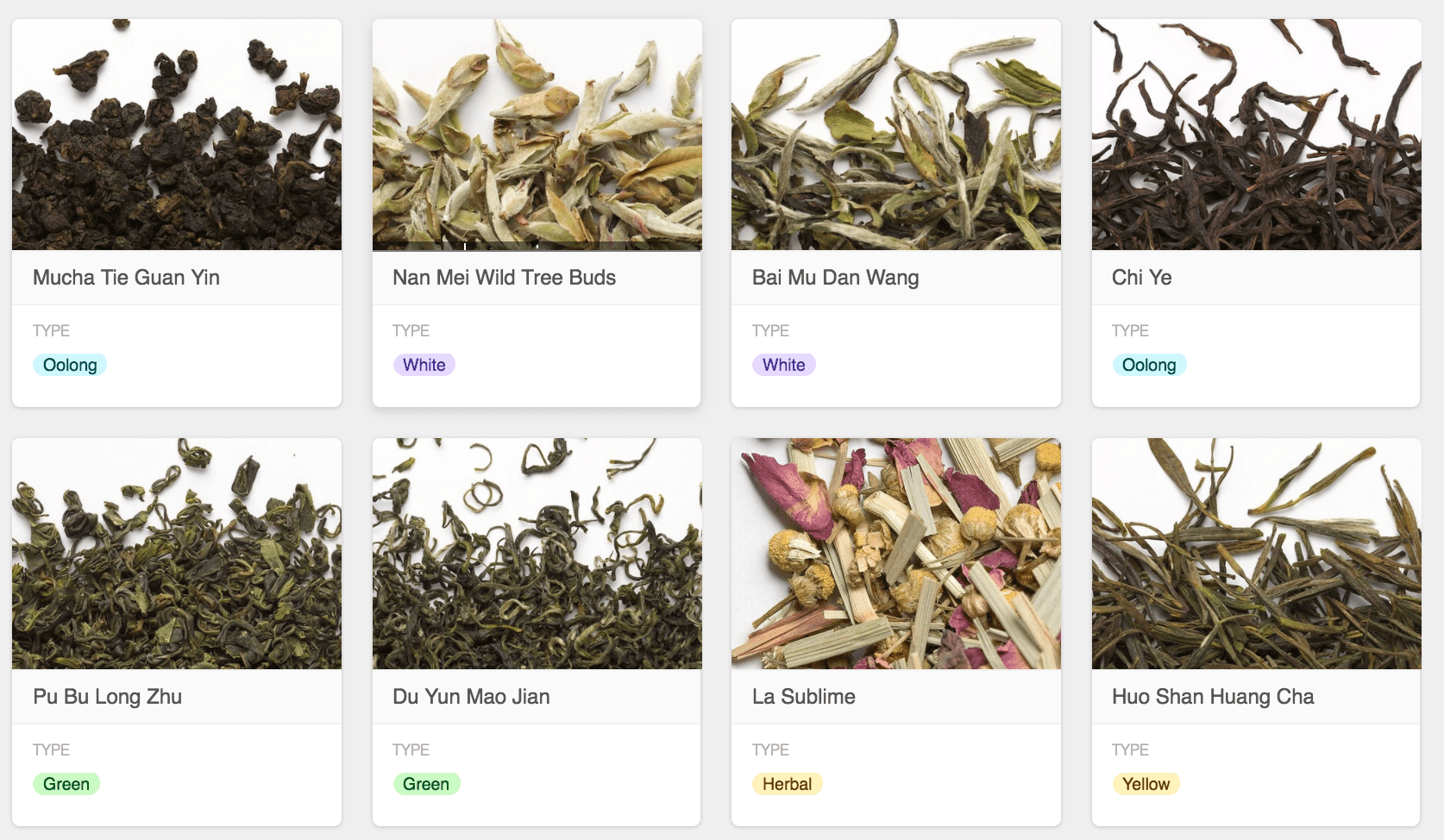
This serves as a starting point with price, type, picture and vendor. If you click on each record, you’ll see more details. This Base started as just a table of all my teas and my rating of them. Later, following Gall’s law, I introduced the complexity of periodically recording brews of teas:
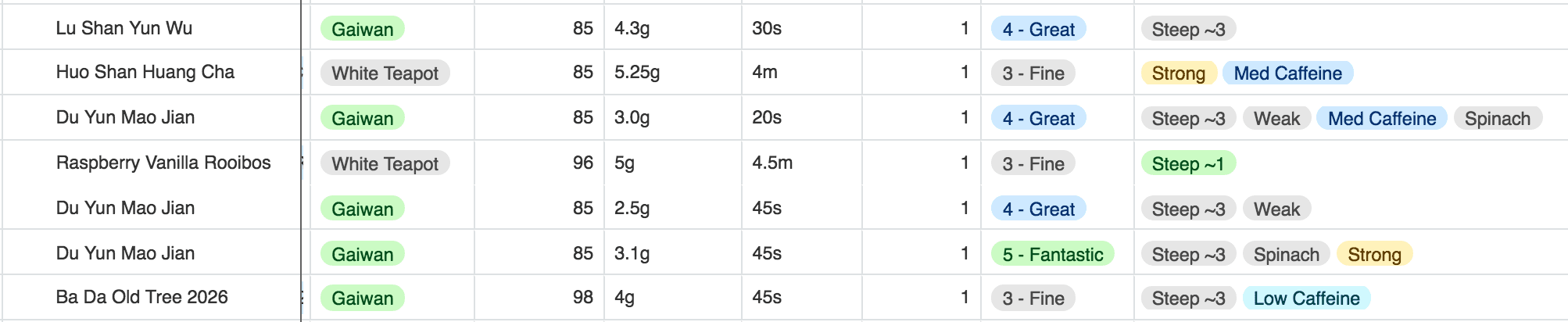
Later I wrote an integration with the Airtable API that’d automatically suggest how to brew a tea when entering it in, learning from the previous brews. Most of the time this happens on the Airtable app. I add the new record when I brew the tea in my kitchen, and then it’ll suggest how to brew it:
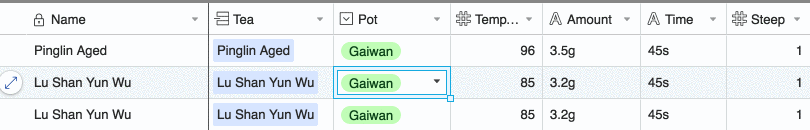
Later I even added an integration that will send me a push notification on my phone when the tea is done brewing based on the offset between the “Time” column and when the record was created.
Words
Every time I highlight a word on my Kindle I have a script on my server that’ll automatically put it into an Airtable, find the root of the word, de-dup and upload the pronunciation of the word.
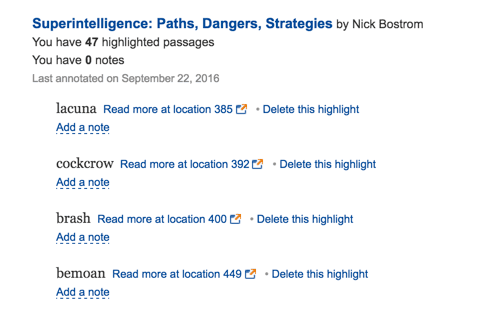
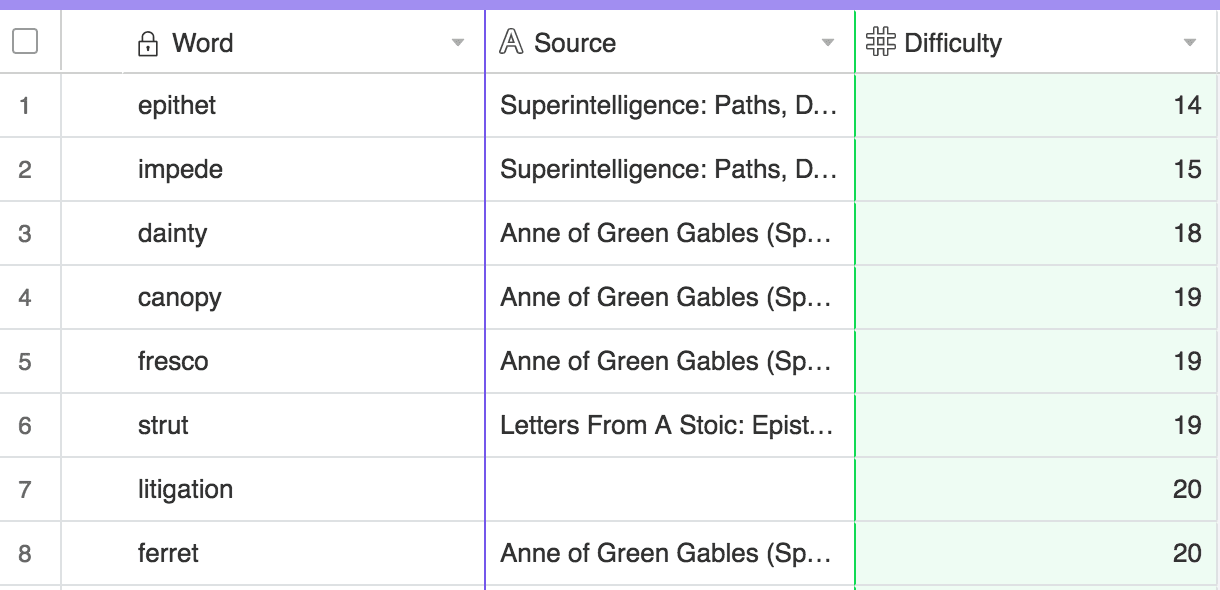
Once in a while (when my Chrome extension tells me to) I’ll go and learn some of these words, write example sentences, add images and definitions.
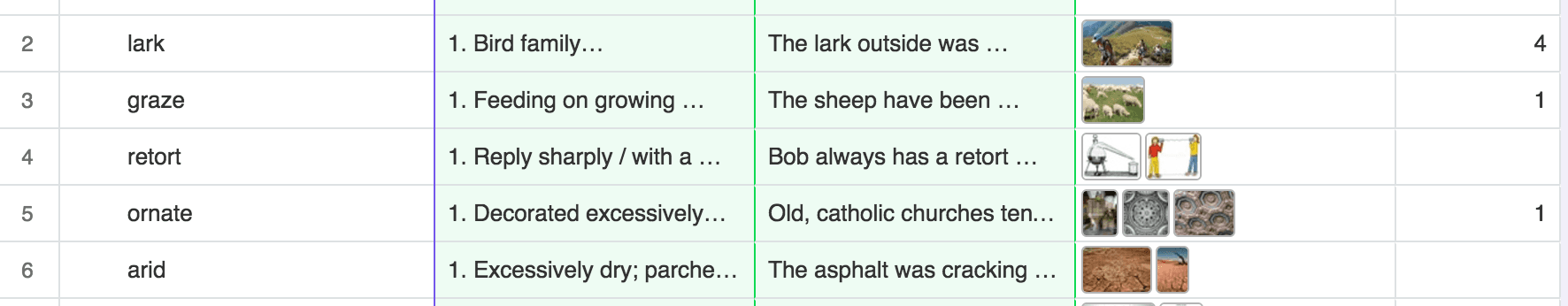
When I first created this and started learning words at random and tried to put them to practise I often got odd looks as I had learned words that no-one uses. I set out to solve that by devising a score for each word on how common it is, which is what you see in the table. I’ll always learn more common words I don’t know first. Many of the words in this table are in my passive vocabulary (I know them when I see them), but not in my active vocabulary (I don’t use them myself). I use this table to attempt to move them into my active vocabulary.
However, as anyone who’s learned another language knows, seeing a word once is not enough. You need to see it more than once. You need to start using it. For that, flash cards are excellent. I use Anki personally, and review it religiously every morning on a variety of subjects (topic for another post). To learn these words better, I built an Anki extension to sync with Airtable. Every time I populate a new word, it’ll automatically create flash cards to help push the word into long-term memory.
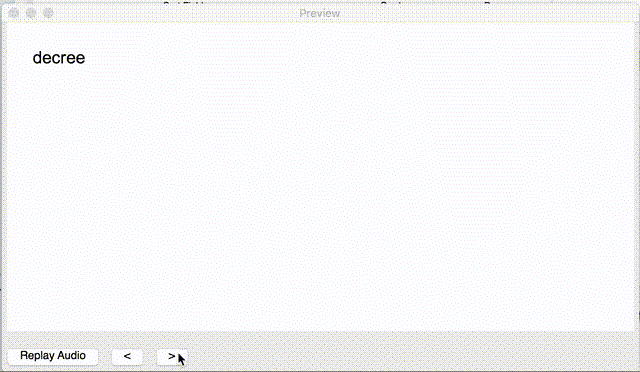
You may notice the “Uses” column above. I wrote a Chrome extension that’ll increment the amount of times I’ve used a word by one if I ever use it in my browser.
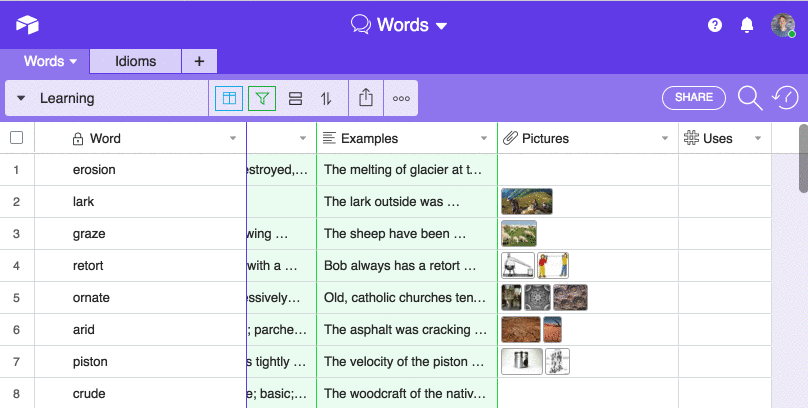
This is to encourage me to use new words more, next step to improve this is to figure out how to use the data on word usage to push me to use words more.
Produce
The Produce Airtable lists produce and when it’s in season in Ottawa, Ontario where I live.
Of course, this Airtable also automatically generates flash cards like the Words base. This means I know all the seasons for produce in my area by heart, and where in the world they originate from. The former is helpful to guide my cooking by season, and the latter to get inspiration for which cuisines from around the world a certain ingredient is endemic to. E.g. Swiss chard originates in the Mediterranean, so looking for Italian recipes may yield better results than venturing into Japanese cooking. On the contrary, eggplant originates in Asia so looking to Asia for inspiration in cooking it may be a great idea. I wrote more about this in another post.
Around the World Cuisine
With a couple of friends we have a potluck dinner every couple of months from a random country. We go to the website random.coutry and then everyone has to bring a dish from that country. We’ve been through quite a few countries such as Hong Kong, Bangladesh, Greece, and Brazil. I’ve started tracking some of these and other countries I’ve done independently in an Airtable.
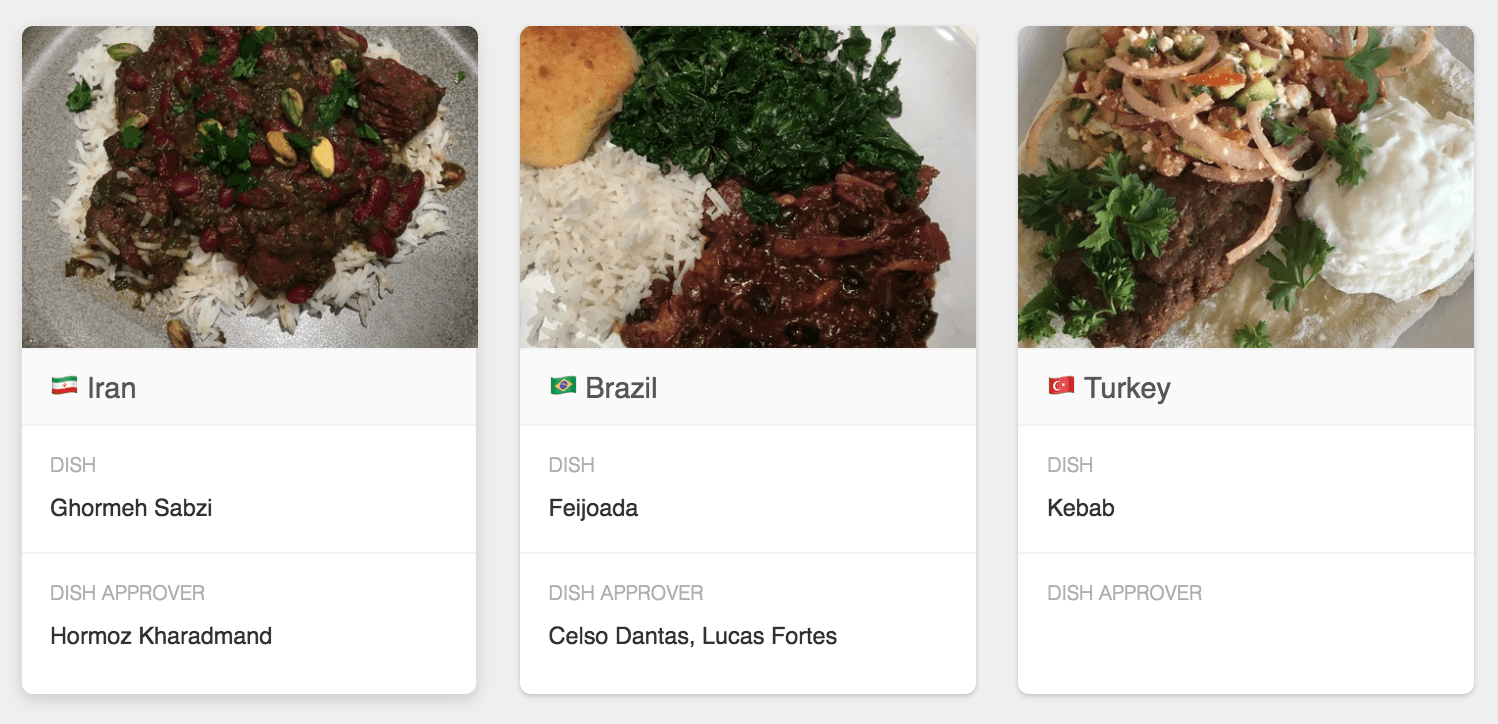
The goal is to have cooked a dish from most countries that I wouldn’t be embarrassed to serve to someone from that country. Luckily, working at Shopify I have access to people from all over the world to try cooking food for. I’ve brought Ghormeh Sabzi to an Iranian at work, and Feijoada to Brazilians. It’s an excellent way to get exposed to new cooking techniques and countries, and of course Airtable is an excellent way of tracking them. It’ll be even better when they have a view that shows records on a map one day.
Shopping
I use this base to track what I need to buy. It’s a running list of mostly
groceries. Each item is linked to a meta-item which has relations to what that
particular item costs in various stores. I track the price of the most common
items I buy in the stores I visit the most. This allows me to use a rollup field
to show the prices in various stores in the overview. The O, or L indicate
whether the product is organic or local.
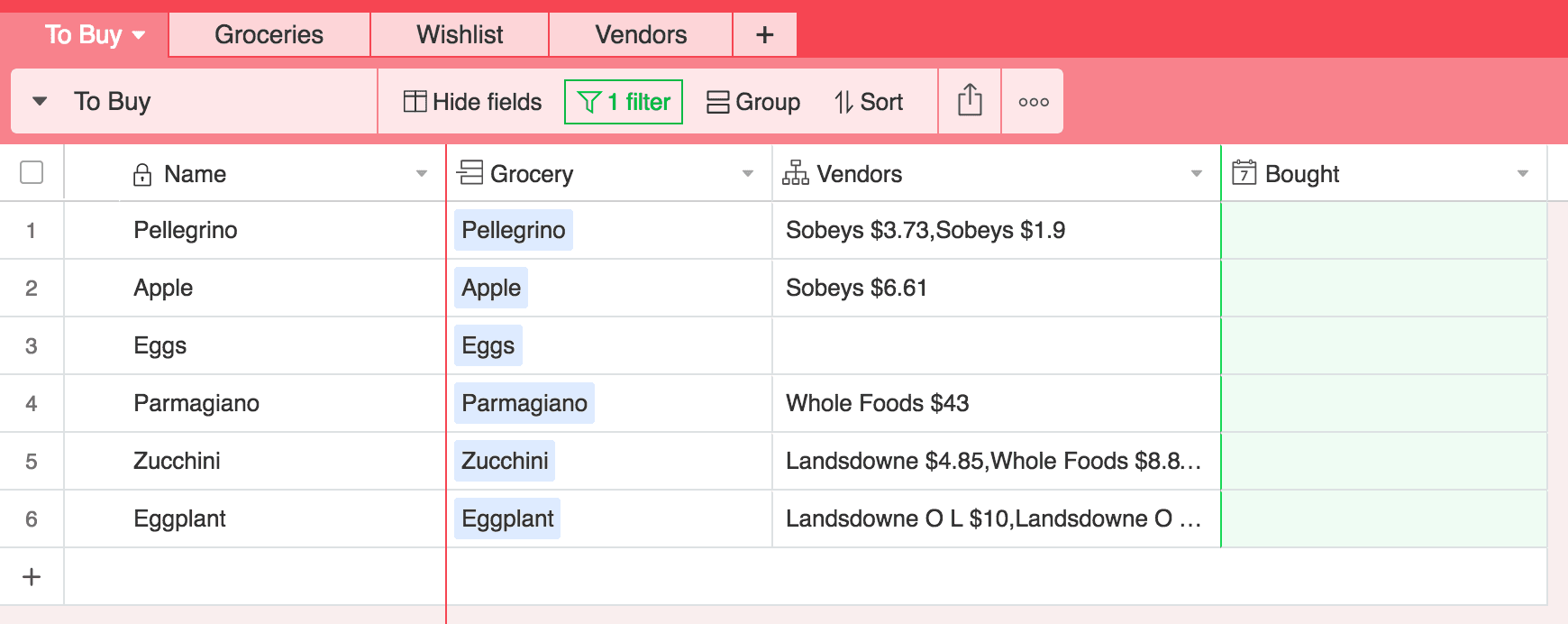
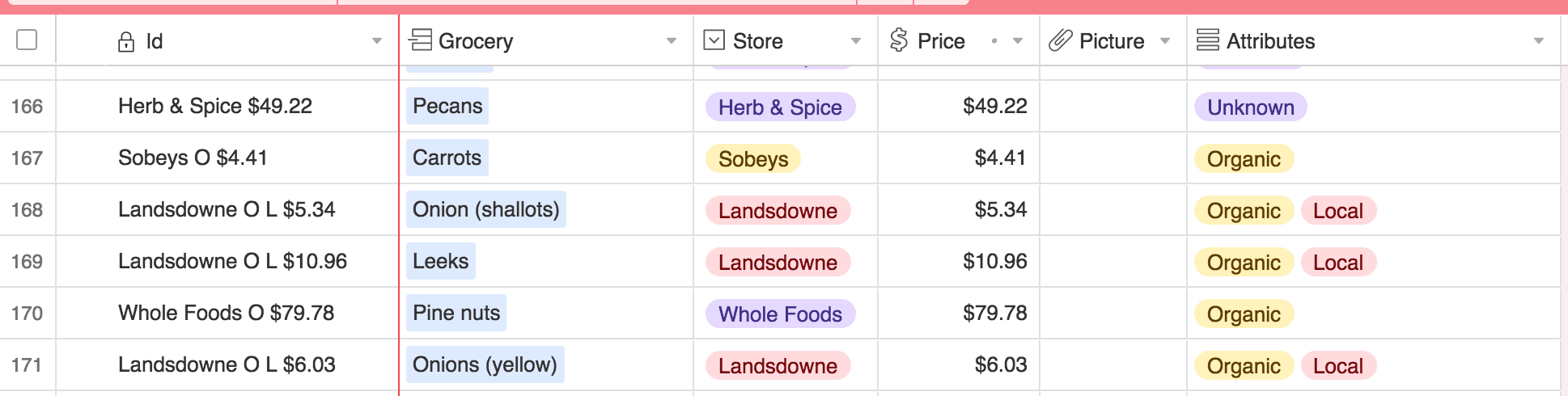
Because I track when certain items are purchased, I’m planning to investigate this data at a later date to see what I buy the most, where and perhaps play with automating the population of those lists.
Nature
I don’t really know anything about trees or flowers. When everyone started playing Pokemon Go, I started walking around taking pictures of plants, flowers and trees I didn’t know. I went home to find out what they were, and then automatically generated flash cards with the extension mentioned earlier.
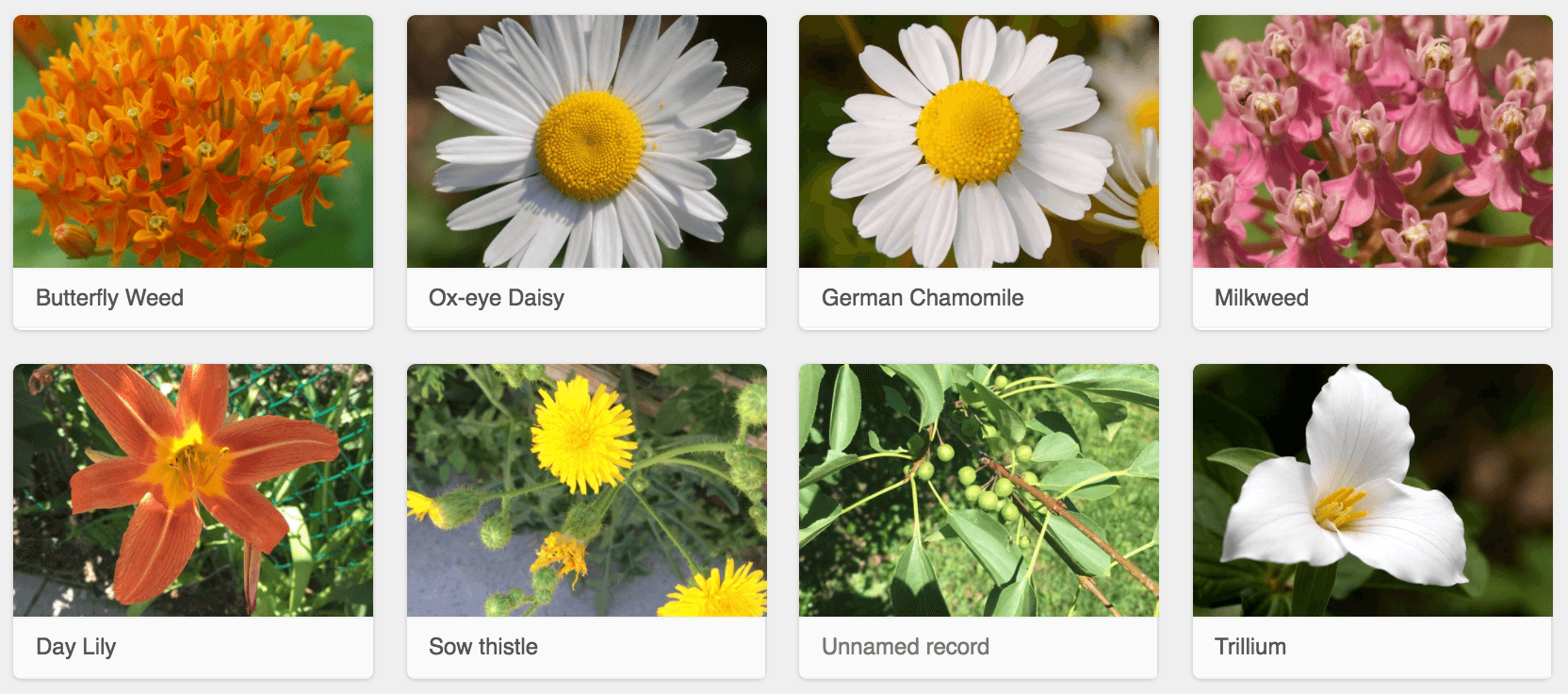
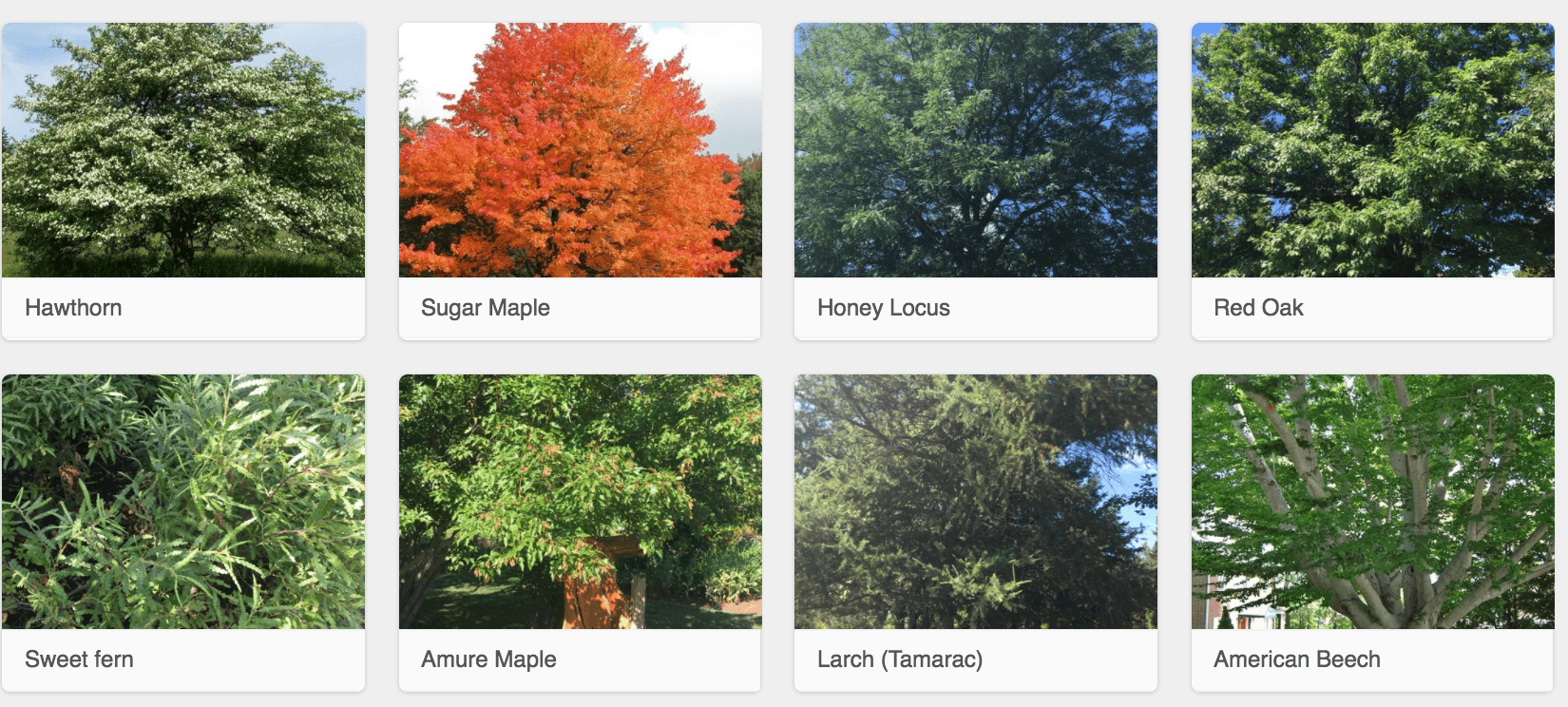
This has greatly improved the amount of trees and flowers I know. You can see the full base here.